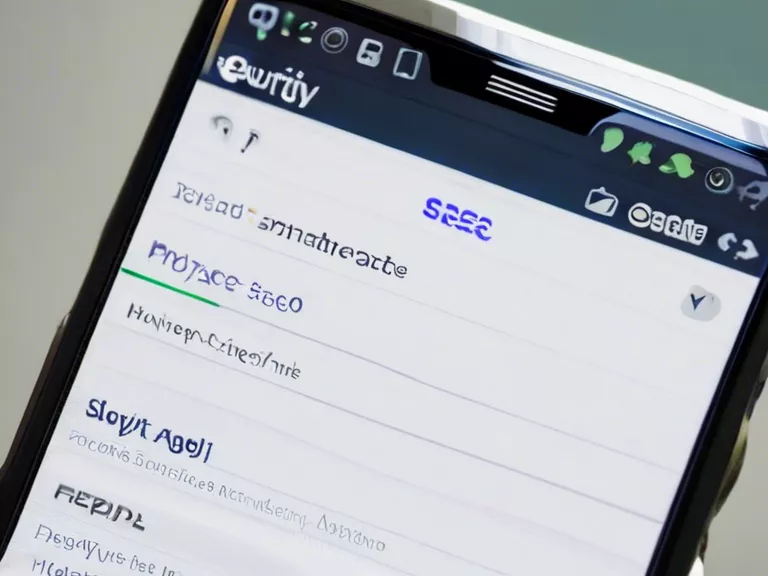
With smartphones being an integral part of our daily lives, it is crucial to ensure that our devices are secure and that our privacy is protected. Here are some tips on how to improve your smartphone’s security and privacy settings:
Set up a strong passcode or biometric authentication: One of the easiest ways to protect your smartphone is by setting up a strong passcode or using biometric authentication like fingerprint or facial recognition. This will prevent unauthorized access to your device.
Enable device encryption: Enable the encryption feature on your smartphone to ensure that your data is secure, even if your device is lost or stolen. Encryption scrambles your data so that only someone with the decryption key can access it.
Update your software regularly: Make sure to update your smartphone’s operating system and apps regularly. Updates often include security patches that fix vulnerabilities that hackers could exploit.
Use a VPN: Consider using a virtual private network (VPN) when connecting to public Wi-Fi networks. A VPN encrypts your internet connection, making it more difficult for hackers to intercept your data.
Review app permissions: Check the permissions that apps on your smartphone have and revoke any unnecessary access. For example, if a calculator app requests access to your contacts, consider whether that access is really needed.
By following these tips, you can significantly improve your smartphone’s security and privacy settings, keeping your personal information safe from prying eyes.



